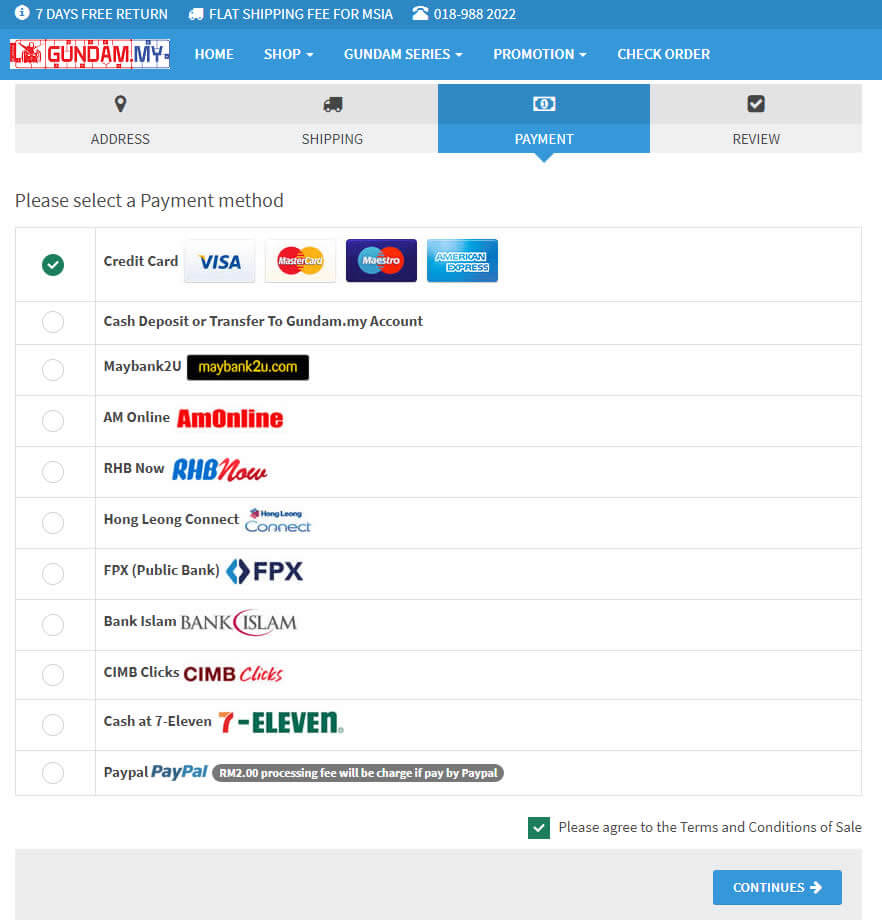- Home
- SHOP
- Office Automation
-
-
List of Office Automation Categories
-
-
- PROMOTION
- CHECK ORDER